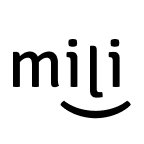Thoughts to docs
The best ideas flow when we're not at our desks. They come during walks, in the shower, while making coffee. Then they vanish when we sit down to write.
Here's how to catch those thoughts and turn them into polished documents in minutes instead of hours.
The secret? Stop writing first drafts. Talk them.
The System
When ideas start flowing, grab a phone. Walk, pace, whatever drives momentum. Open any voice recorder and think out loud. Don't structure it. Don't edit. Talk it through as if explaining to someone.
"The UI feels clunky because... wait, maybe we should first talk about... actually no, the main issue is..."
Let the mind wander. Chase tangents. Double back. Natural thought patterns often lead to better insights than forced linear writing.
Feed that messy audio to an AI assistant. Have it clean up the rambling while preserving the core reasoning. This isn't about having AI write - it's about capturing authentic thinking without the friction of formal writing.
Quick review, light edits, done. What would've been hours of staring at a blank page becomes a 30-minute flow.
Applications
This approach transforms many common document types:
Technical Documentation
- Architecture decisions explained while reviewing metrics dashboards
- API documentation narrated during implementation
- Bug reports captured during live investigation
- System diagrams described while exploring the codebase
Design Work
- Interface critiques recorded while using prototypes
- Accessibility reviews spoken while testing with tools
- Visual design rationales explained while comparing options
- User flow analyses narrated during actual usage
Strategic Planning
- Competitive analysis dictated while reviewing market data
- Resource allocation thoughts captured during budget review
- Risk assessments recorded while examining scenarios
- Timeline planning voiced while mapping dependencies
The format doesn't matter. The magic is in catching ideas when they're fresh and fluid.
Decision Document Example
Here's how a typical product decision transforms:
Traditional Process (2-3 hours):
- Schedule meeting
- Create slide deck
- Write formal proposal
- Multiple revision rounds
- Final polish
Voice-First Process (30 minutes):
- Walk and talk through:
- Current problem state
- Attempted solutions
- Stuck points
- Success criteria
- AI structures the content
- Quick review and edits
The Prompts
Here's how to turn voice notes into different types of documents:
For decision docs:
Transform this voice recording into a structured decision document with these sections:
1. Background & Context
2. Options Considered
3. Recommendation
4. Next Steps
Preserve the original reasoning and examples, but organize them logically. Keep the authentic voice while making it concise and clear.
For technical specs:
Convert this exploration into a technical specification that:
1. Maintains key insights and "aha" moments
2. Structures implementation details
3. Preserves important context and trade-offs
4. Highlights open questions and assumptions
Keep technical accuracy but make it accessible to the whole team.
For creative briefs:
Turn these ideas into a creative brief that:
1. Captures the core vision and energy
2. Outlines clear deliverables
3. Preserves inspiring examples and references
4. Maintains room for creative exploration
Keep the excitement while adding structure.
The tool doesn't matter - any voice recorder and AI assistant will work. The magic is in letting thoughts flow naturally, then using AI to bridge the gap between raw thinking and polished documents.
Start with your next document. The speed of natural thinking often produces better results than forcing perfection from the first word.