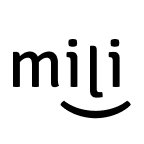Pinterest for marketing
Pinterest is an extraordinarily powerful tool for consumers, but is still misunderstood by marketers. I worked at Pinterest for 2 years helping build their core content understanding technology, and learned a lot about what makes for a successful Pinterest marketing strategy. I hope this guide helps demystify how marketers can get the most from Pinterest as a marketing channel.
If you have any questions, please Tweet @jmilinovich!
- Why is Pinterest marketing important?
- How does Pinterest marketing work?
- How to create a Pinterest marketing plan?
- How to make Pinterest pins?
- How to make Pinterest Pins popular?
- Conclusion
Why is Pinterest marketing important?
Pinterest as a distribution channel
Pinterest is a powerful tool that helps people all over the world discover ideas for things to do in their lives. Whether it’s finding recipes, figuring out what to wear, finding new beauty tips or literally any other use case imaginable… people are doing it on Pinterest.
While search engines like Google focus on the bottom of the purchase funnel (ie, once someone knows that they have a need and are actively looking for it) and social networks like Facebook and Instagram focus on the top of the funnel (ie, when customers are passively looking to consume content with no intent), Pinterest is the only place on the internet that lets marketers reach consumer in the consideration phase.

This creates a big opportunity for businesses to get their products, goods and services in front of potential buyers while they’re deciding what they want to buy, but haven’t made the decision yet. That’s one of the most powerful things about Pinterest- people go there to find ideas, not just to make purchasing decisions. This means that marketers are able to reach consumers before they’ve made up their mind on what they’re looking to do.
Pinterest as a source of inbound links
While the most clear first-order effect to a strong Pinterest presence is creating a powerful new referral traffic source, there’s also a misunderstood but very powerful second-order effect: creating more inbound links to your website.
Have you noticed how no matter what you search for, it seems that you almost always see Pinterest results on the first page of Google? Pinterest’s core growth strategy has been about getting excellent at SEO, or search engine optimization. Practically speaking this means that the company has spent a lot of effort creating millions of high quality landing pages with the explicit purpose of being indexed by Google. Each of these landing pages shows dozens of Pins, and each contains a link to that Pin’s page on Pinterest.
As your content becomes more popular, it will begin showing up on more of Pinterest’s SEO pages, which means that it will be more readily indexed by Google. Since Google gives Pinterest’s domain a high authority and quality score, this means that over time you will start to accumulate some of this authority if your Pins are shown in prominent places. So, getting good at Pinterest doesn’t just help improve your Pinterest referral traffic, it can also improve your traffic from places like Google!

How does Pinterest marketing work?
Pinterest is a search engine
The most important thing to understand about Pinterest is that at its core it’s a search engine, not a social network. People don’t use Pinterest to “follow” specific brands but rather to follow interests and search for ideas. A “Pin” is simply a visual bookmark to a webpage, and under the hood Pinterest’s technology stack is focused on figuring out what interests a Pin is about, and which users are interested in which interests. Content on Pinterest isn’t temporal like other social networks, but evergreen like on Google.
Help Pinterest understand your content
This means that the most important thing to get right for Pinterest marketing is helping Pinterest understand what interests your Pins are about. This means that the key underlying concept for Pinterest marketing is to create Pins for all of your web content, and then make sure that Pinterest has a clear understanding of what interests they align to.
Once Pinterest understands what a given Pin is about, it can start showing it to users to see how they interact with it. If they engage with it (ie, Save it to one of their boards or Click on it to see the underlying content), Pinterest uses this as a positive sign that this is quality content and will begin showing it to more people.
As such, one of the most important things to get right is having a clear strategy for how to communicate to Pinterest what your Pins are about and getting engagement signals on the Pins early.

How to create a Pinterest marketing plan?
Choose your Interests
The most critical thing to get right in your Pinterest marketing plan is determining what Interests are most important to your business. There are over 10,000 interests on Pinterest today, ranging from highly broad to highly specific. Start by brainstorming what interests your target audience has today, as well as what interests your content is actually about. Look for the overlap of these two sets and choose the 10-15 that have the most promise to focus in on first.
Create your Boards
Once you’ve chosen the interests that you want to focus on, the next step is to decide on the architecture of your Pinterest for Business account. Pinterest accounts for users and businesses alike are defined by the boards that they create and post Pins to. You can think of a board as a folder of visual bookmarks that are public by default. When someone looks at your Pinterest account, the fastest way that they will understand what you’re about is by the names of the boards that you create.
Start by creating boards whose names are the same as the 10-15 interests you chose to focus on. It’s OK if they have more words in them as well, but make sure that the Interest name itself is very prominent. Make sure that each board has a very specific description that explains the core ideas that you’ll be pinning to the board.

Next, you need to decide what content to start posting onto these boards.
Pinning existing content
There are only two kinds of Pins on Pinterest: Pins from your own website, and Pins from other people’s websites. Both are equally important to a strong Pinterest strategy. The first thing you should do is to fill your boards with Pins that are already on Pinterest and were created by other people. Spend some time saving 20-30 Pins to each of your boards. As you do this, Pinterest will also begin recommending new Pins in your homefeed that are related to what you’ve been Pinning.
The reason you’re seeing the Pins that Pinterest is recommending to you is because Pinterest already knows a lot about them and has a high confidence that users like you will find them interesting. When you save them to your boards, you’re giving Pinterest even more signal about what your board is about. This is extremely important, because Pinterest learns a lot about new Pins based on the other Pins that it shows up on boards with.

Each week you should also continue to save new, existing content to your boards to keep giving Pinterest more signal and context for what your Pins are about.
Pinning your own content
Once you create a good base of existing Pins on your boards, you can start to plan your strategy for getting your own original content into Pinterest. First, go through all of your existing website content and map out what content would be relevant for the Pinterest audience. Generally speaking, the best content will be things like blog posts or eCommerce product landing pages. You should skip things like your homepage, about page, contact us page or other informational pages that don’t provide highly specific and useful content about a specific concept.
On social networks, it’s important that you have a steady pace of posting content into your feed so that you stay top of mind and also don’t inundate followers by posting 100 things at once. Pinterest is much more like Google, however, where you want them to know about your content upfront and all at once.
You should post all of your existing, relevant content to Pinterest upfront and then consistently add new content as it’s published online. Save it to the most relevant board to give Pinterest a clear understanding of what your content’s about. You can also post it to more than one board if it’s relevant to multiple categories.
How to make Pinterest Pins?
The Pins that perform best on Pinterest have been created specifically for Pinterest following their creative best practices. Practically speaking this means that each Pin will require some editing work within a graphics editor tool. Generally speaking, each Pin can take anywhere from 5-20 minutes to create by hand if using a tool like Photoshop, Canva or Adobe Spark. This can be quite burdensome, especially if you’re trying to create dozens or hundreds of Pins for your site.
Aesthetic’s software is able to generate on-brand Pinterest Pins from a company’s website automatically. Simply enter a URL, and our app will create dozens of variations of graphics to promote that webpage, including several that follow Pinterest’s best practices guide. We’ve seen our users cut down the time it takes to create a Pin by 95% using our tool.
Once you’ve created your Pin graphics, you can upload them into the Pinterest system. Add the URL for each Pin along with a detailed description that touches upon what the Pins about and ideally mentions the specific interests that it’s related to. Post these to the right boards, and you’re off to the races!

How to make Pinterest Pins popular?
Once you’ve uploaded your content to Pinterest, you will see the impressions slowly start to trickle in as the system understands more about what your content’s about. Generally speaking it can take months for new content on Pinterest to get enough exposure for Pinterest to determine whether it’s sufficiently interesting enough for it to be promoted more widely within the system.
Another option to fast track the distribution of your Pins is to run small budget ads for your own Pins, targeting the Interests that they’re related to. Spending $2-3 per Pin per day should be enough to start getting 100,000’s of paid monthly impressions of your content. This is enough for the content that truly resonates with the market to start being shown more organically.

An interesting phenomenon is that once your own Pins are deemed popular and start to be shown to more people, other content from your boards will start to show up more prominently as well. Pinterest will begin recommending other content from your boards to relevant users, and will also start suggesting people follow your boards more prominently.
Conclusion
Pinterest is a highly popular consumer destination that’s still misunderstood by marketers. By focusing your marketing strategy on getting your content to rank highly for a specific set of interests, you can benefit from Pinterest in a way many didn’t think possible.